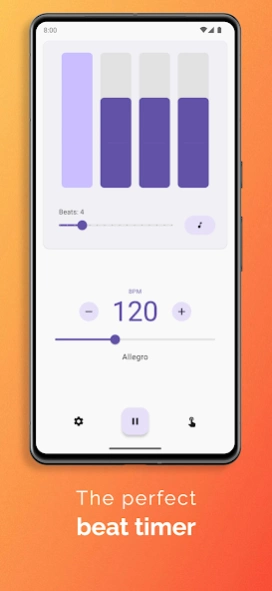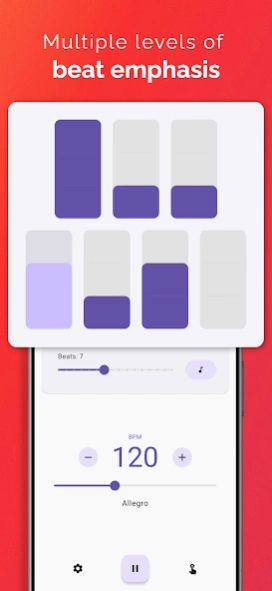Easy Metronome 1.1.6
Free Version
Publisher Description
Easy Metronome - Easy Metronome: Precise tempo for instrument practice and live music performance
Easy Metronome is the perfect beat timer for musicians to keep up the tempo during practice and live performances. It's precise and easy to use, and exactly what you need when studying an instrument or rehearsing a new piece of music.
Music lessons feel simpler when the app gives you total control over the tempo. Set a precise BPM without effort. Choose from up to 16 beats and tap each beat to switch between 3 levels of individual emphasis or to mute them.
Teachers and experienced musicians can customize the app with a wide-range selection of time signatures and subdivisions to tailor their rhythm. You can even tap the beat and let Easy Metronome follow your lead.
Group rehearsals run smoothly when everyone can monitor the tempo visually with the large beat display on phones, tablets or Chromebooks. If you prefer to hear the beats, pick the sound that better matches your style.
Easy Metronome is versatile and customizable. Select between various beat sounds and see the colors match your wallpaper choice on Android 13+.
Our mission with Easy Metronome is to make the process of keeping time simple and intuitive so you can focus on your music. We are committed to enhancing and expanding our features, but rest assured, it will always be simple and easy to use.
Download Easy Metronome now to redefine your rhythm!
About Easy Metronome
Easy Metronome is a free app for Android published in the Audio File Players list of apps, part of Audio & Multimedia.
The company that develops Easy Metronome is Digipom. The latest version released by its developer is 1.1.6.
To install Easy Metronome on your Android device, just click the green Continue To App button above to start the installation process. The app is listed on our website since 2024-04-10 and was downloaded 8 times. We have already checked if the download link is safe, however for your own protection we recommend that you scan the downloaded app with your antivirus. Your antivirus may detect the Easy Metronome as malware as malware if the download link to com.digipom.easymetronome is broken.
How to install Easy Metronome on your Android device:
- Click on the Continue To App button on our website. This will redirect you to Google Play.
- Once the Easy Metronome is shown in the Google Play listing of your Android device, you can start its download and installation. Tap on the Install button located below the search bar and to the right of the app icon.
- A pop-up window with the permissions required by Easy Metronome will be shown. Click on Accept to continue the process.
- Easy Metronome will be downloaded onto your device, displaying a progress. Once the download completes, the installation will start and you'll get a notification after the installation is finished.